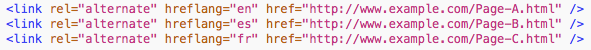One of the most common mistakes that occur in Hreflang implementations is the lack of return links. Google Webmaster Tools may report this as No Return Tags or Missing Return Tags.
As evident from questions in online forums, a lot of webmasters do not understand what this error means. Here’s a simple explanation.
Let’s say we have 3 pages that all have the same content but in different languages. Page A is in English, Page B is in Spanish and Page C is in French. This is how hreflang markup will appear on all 3 pages:
Note the following:
- All pages use the same set of tags for Hreflang. This is the easiest way to remember how to implement your tags.
- Each page self-references itself. i.e. page A will include a link to itself in one of the Hreflang tags. It does not just link to pages B and C.
- Pages B and C will also need to include Hreflang tags (the exact same ones)
Google Webmaster Tools will report this error but if that’s how you are discovering errors, it is too late. Ideally you want to find Hreflang errors on your site before Google’s crawler does.
If Google is reporting these errors, chances are one or more of the following has occurred:
- Page A is the main page. It links only to its alternate versions (pages B and C), but does not link to itself.
- Pages B and C do not include any Hreflang tags.
- Pages B and C do not include the same set of Hreflang tags. They omit one or more links.
The Hreflang testing tool will test for this and a whole bunch of other common mistakes on your site.